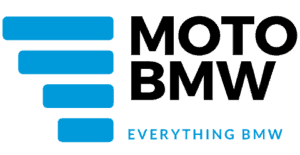Are you wondering if you need to pay for BMW’s App? As a BMW owner, having access to the brand’s app can be very helpful – allowing you to monitor your car’s performance and get information on available services. It also gives access to exclusive deals and features that are difficult to find elsewhere. Unsurprisingly, many people want to know whether or not it costs money. Fortunately, we have all the answers here! Keep reading as we dive into everything there is to know about BMW’s App and what it will cost (if anything) for you as a BMW owner.
Overview of the BMW app and its features

The BMW app is the ultimate tool for BMW owners, providing a seamless experience when it comes to managing their vehicle. This app is designed to make your life easier, allowing you to control various aspects of your vehicle with just a few taps on your smartphone. With the BMW app, you can do everything from locking and unlocking your car, to pre-conditioning your vehicle’s climate, and even checking your mileage. The app is incredibly user-friendly, and its features are designed to keep you connected with your BMW no matter where you are. Experience unparalleled convenience and control with the BMW app.
Exploring the options for purchasing or accessing the BMW app
If you’re a proud BMW owner or just an enthusiast, accessing the BMW app is a must-have for your personal convenience and vehicle maintenance. But what are the options, you might ask? There are a few ways you can gain access to this handy tool, whether it’s through purchasing it with the advanced package on your new BMW or downloading it for free through the App Store on your smartphone. The BMW app offers a wide range of features, including real-time traffic updates, stolen vehicle recovery, and even a digital BMW owner’s manual. So, whether you’re on the go or simply looking to keep your vehicle in top-notch condition, exploring the options for accessing the BMW app is definitely worth your time.
Pros and Cons of using the BMW app
The BMW app has both advantages and disadvantages that drivers should consider before downloading it. On the bright side, the app allows you to remotely control certain functions of your car, such as locking and unlocking the doors, checking battery charge, and turning on the AC or heat. You can also use the app to quickly locate your parked car in a crowded lot or find gas stations on your route. However, some users have reported glitches and slow loading times with the app, making it frustrating to use at times. Additionally, some critics have expressed concerns about the app’s privacy and security risks, as it collects data on your driving habits and location. Ultimately, it’s up to you to weigh the pros and cons of using the BMW app and decide if it’s worth the download.
A comparison of the different versions of the BMW app and their respective costs
The BMW app has come a long way since its inception, with different versions catering to different needs. One of the most notable ones is the BMW Connected app, which allows users to connect their car seamlessly with their smartphone. The app comes with a range of features, including remote access to the car, real-time traffic updates, and vehicle diagnostics. While the app is free to download, some of its features may require a subscription. Another app, the BMW i Remote, is designed specifically for electric cars and comes with features such as charging status and climate control. While the app is free to download, it requires a one-time activation fee. For those who want a more comprehensive experience, the BMW Connected+ app offers even more features like concierge services and advanced navigation. However, this one requires a yearly subscription fee. Ultimately, the choice of which app to go for depends on one’s needs and budget.
Tips on how to maximize your experience with the BMW app

The BMW app is an essential tool for any BMW owner. It allows you to control your vehicle remotely and receive important alerts about your car’s performance. But are you using the app to its full potential? With a few simple tips, you can maximize your experience with the BMW app:
- Firstly, customize your dashboard to display the information most important to you.
- Secondly, schedule remote services (e.g remote software upgrade) to save time and keep your car in top condition.
- Finally, take advantage of the app’s integration with other BMW technologies such as BMW maps, for a seamless driving experience. By following these tips, you’ll get the most out of your BMW app and enhance your driving experience.
The BMW app is an innovative, convenient way to revolutionize the driving experience. With an array of features and options for purchase or access, it is a great choice for drivers who want to maximize their experience on the road. From the user-friendly control panel to the integrated navigation system, there are endless benefits to downloading the BMW app. Whether you choose a subscription-based package or opt for a one-time payment plan, you can be sure that you’ll get a reliable product filled with top-notch features. Make your driving journey safer and more enjoyable with the BMW app today! If you have any questions about the purchasing process or usage of the app, please refer to our Frequently Asked Questions section for more information.
Frequently Asked Questions about the BMW App
- What functions can I control with the BMW app?
The app enables you to remotely control certain features of your vehicle, such as locking/unlocking the doors, checking the battery charge, and adjusting the climate controls.
- Is the BMW app free to download?
Yes, the app is free to download. However, to use some of the features, you may need a subscription.
- How can I download the BMW app?
You can download the BMW app from your phone’s app store.
- Does the BMW app pose any privacy or security risks?
Like any other app, the BMW app does collect some data. However, BMW claims to adhere to stringent data protection laws to ensure users’ privacy and security.
- What are the different versions of the BMW app?
There are several versions of the BMW app, each catering to different needs. These include the BMW Connected Drive app, the BMW i Remote for electric cars, and the BMW Connected+ app, each with different features and costs.
- Do I need to subscribe to use the BMW app?
The app is free to download and use. However, some features may require a subscription.
- How can I maximise my experience with the BMW app?
You can customise your dashboard, use realtime BMW maps, schedule remote services (including remote software upgrade, remote start, check vehicle status), and take advantage of the app’s integration with other BMW technologies to enhance your experience.
- What if I encounter a problem with the BMW app?
If you experience any issues with the app, please reach out to BMW’s customer support for assistance.
- Can I use the BMW app on multiple devices?
Yes, you can use your BMW app on multiple devices. However, remember to log out from public devices to maintain your privacy.
- What types of vehicles is the BMW app compatible with?
The BMW app is compatible with most BMW models. For a complete list, refer to the compatibility section on the app page in your app store.